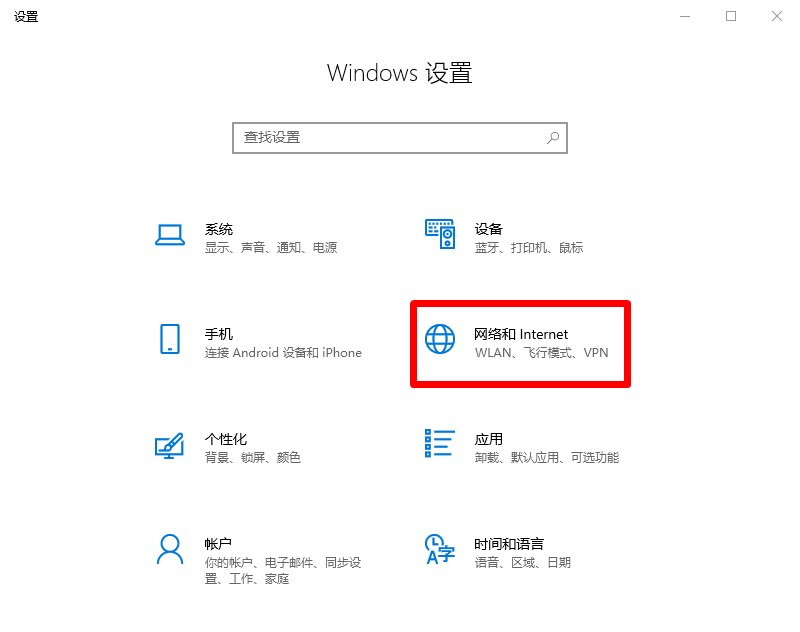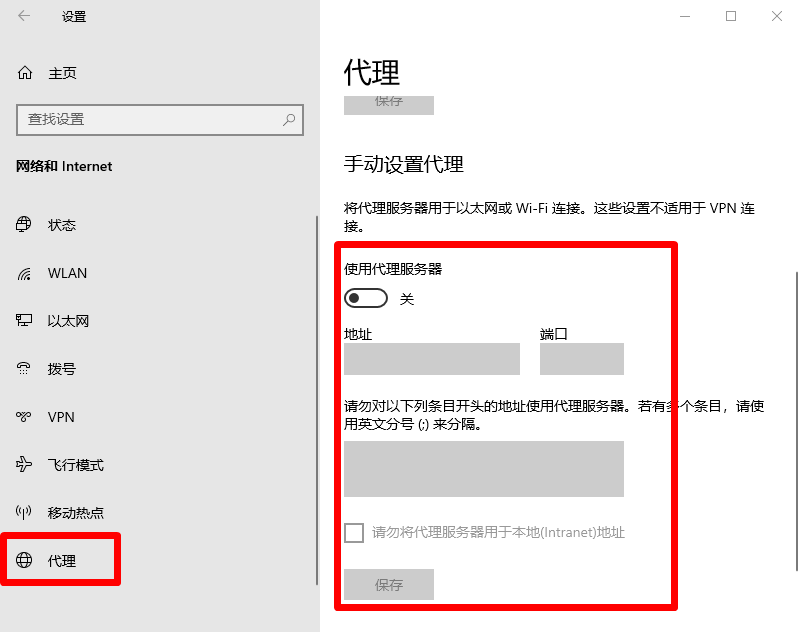- 手动输入 (地址和端口)
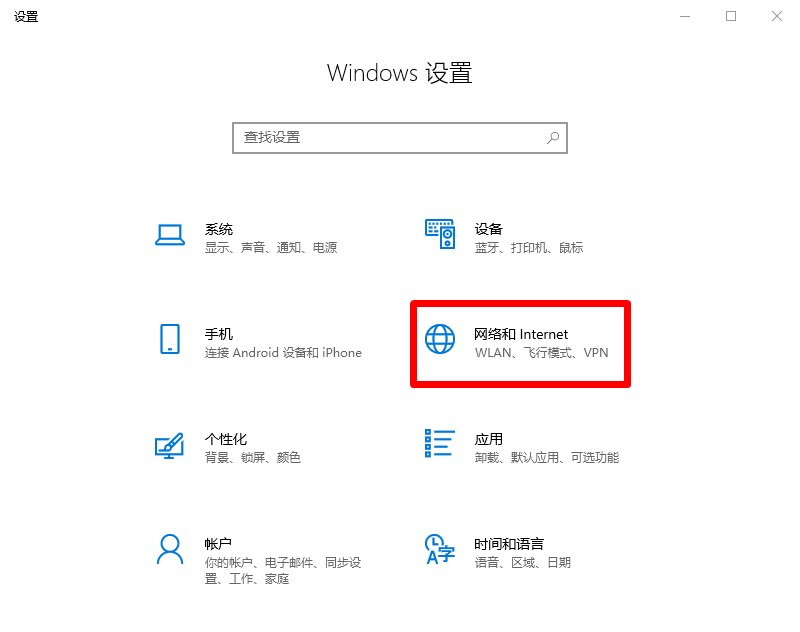
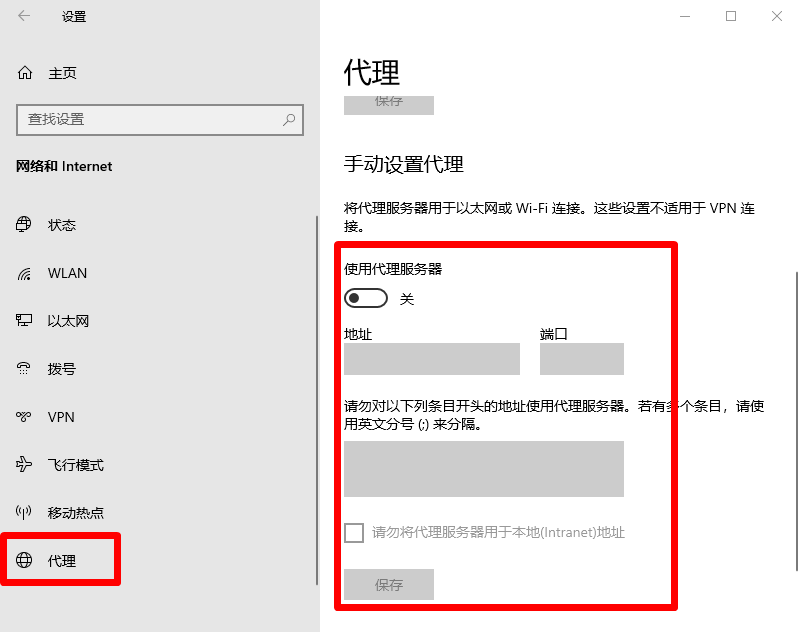
- 使用bat脚本,双击即可
@echo off
Title proxy
Color 0A
set "PROXY1=192.168.10.88:4128"
set "PROXY2=192.168.10.88:8118"
:exec
echo.
echo ================================================================
echo 【设置代理】:
echo 1.启动代理服务器 PROXY_IP1:"%PROXY1%"
echo 2.启动代理服务器 PROXY_IP2:"%PROXY2%"
echo 0.停止代理服务器
echo q.退出
echo.
set /p n=输入操作号:
if "%n%"=="" cls&goto :exec
if "%n%"=="1" call :1
if "%n%"=="2" call :2
if "%n%"=="0" call :0
if /i "%n%"=="q" exit
pause
goto :eof
:1
echo 开始设置IE代理上网
set "PROXY=%PROXY1%"
reg add "HKCU\Software\Microsoft\Windows\CurrentVersion\Internet Settings" /v ProxyEnable /t REG_DWORD /d 1 /f
reg add "HKCU\Software\Microsoft\Windows\CurrentVersion\Internet Settings" /v ProxyServer /d "%PROXY%" /f
goto :exec
:2
echo 开始设置IE代理上网
set "PROXY=%PROXY2%"
reg add "HKCU\Software\Microsoft\Windows\CurrentVersion\Internet Settings" /v ProxyEnable /t REG_DWORD /d 1 /f
reg add "HKCU\Software\Microsoft\Windows\CurrentVersion\Internet Settings" /v ProxyServer /d "%PROXY%" /f
goto :exec
:0
echo 开始清除IE代理设置
reg add "HKCU\Software\Microsoft\Windows\CurrentVersion\Internet Settings" /v ProxyEnable /t REG_DWORD /d 0 /f
reg add "HKCU\Software\Microsoft\Windows\CurrentVersion\Internet Settings" /v ProxyServer /d "" /f
goto :exec
本文地址:
http://81uyu.com/uyu/1156.html windows设置代理